
After the Butterflies and Flowers piece that I made for my granddaughter, you can read about it here, I decided to use the motifs to make a pattern. Keeping the effects of watercolor in the pattern was really important to me. I knew that I needed to use Adobe Photoshop instead of Adobe Illustrator, but I didn’t know how to use it to create a pattern. I decided to look for help.

One of my best resources is Skillshare. I have used it to learn about so many things. My first introduction to pattern design came from Skillshare. I started using it to learn about watercolor back in 2016 and stumbled onto so many great artist blogs and styles. I know I’ve mentioned Skillshare before but if you’re new here and want to know more about it, Skillshare is a teaching platform which you can find online here. I found a class there by Cat Coquillette, CatCoq.com on this very topic, keeping the effects of watercolor in the pattern.

~~~
Watercolor a Seamless Pattern: Surface Design in Adobe Photoshop for Print on Demand.
March was an intense month, learning and practicing, redoing, relearning. You get it, and I’m still learning. I also learned how to recolor the pattern. Here are the four colorways I made, in one picture.

After I got the files ready, Cat explained how to upload to three stores at once. What a time saver, it was amazing. I uploaded the original colorway to Spoonflower, Society6 and Redbubble all at once. Society6 took longer and I needed to adjust the file sizes to make the upload go more quickly and smoothly. The pattern looks amazing on the different products and I immediately sold 3 mugs. I’m looking forward to creating these products in the other three colorways, when I do you’ll be the first to know.
I shared the links to these products and many more in the pattern gallery page.
This process has been thoroughly enjoyable and I have kept notes on everything, so the next time I create a pattern in Adobe Photoshop it will be as easy as following a check list.
I hope you have enjoyed reading about it.
Lots of love and blessings, Hanna
In case you are wondering, I am currently not an affiliate of any of the links I shared in this blog post. I am not an affiliate of anything. I’m sharing my process and the links to the resources which I used.
My last post The End of Winter 2023 and Two Birthdays.
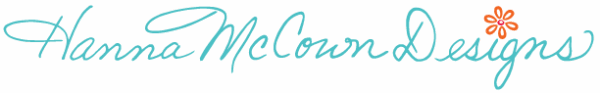













Such a beautiful design! Thank you for sharing the link to learn more about Photoshop. I want to learn how to do this!
Thank you so much Rebecca, I hope you enjoy the lessons with Cat.